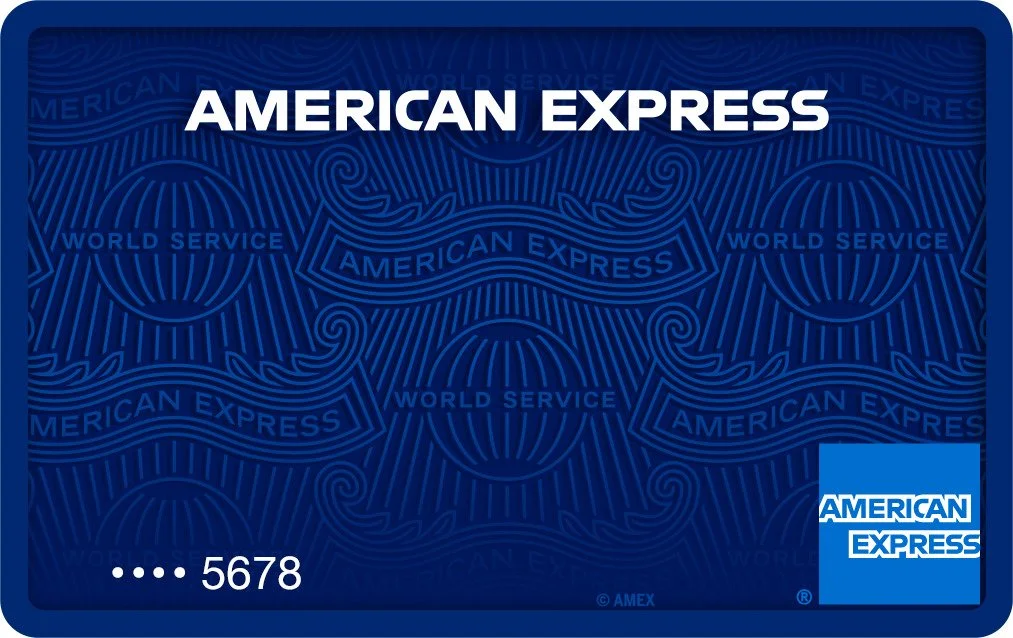Send Virtual Cards with your eligible American Express Business or Corporate Card
Enrollment with graspPAY is required and fees may apply.
What is graspPAY?
Virtual Cards offer enhanced control and visibility into your payments
Establish specific controls for each on-demand virtual Card payment, including spending limits, expiration dates and allowed merchant categories
Approve, modify, or cancel virtual Cards at any time
Create budgets specific to your projects and maintain visibility and control over spending
Enable employees, freelancers, and subcontractors to make payments on your behalf without sharing your physical Card
Customers can have greater visibility on the billing statement for their eligible American Express accounts enrolled in graspPAY, by seeing on-demand virtual Card transactions, helping to make reconciliation more efficient.
Make your American Express Card work for you
Pay suppliers using on-demand virtual Cards and take advantage of your American Express billing cycle to manage cash flow for your business until your Card payment is due.

Give your employees time back through simplified expense management and reporting.
Frequently Asked Questions
What is a virtual Card?
American Express® virtual Cards1 are a convenient and secure alternative to traditional plastic cards. Each virtual Card is a unique randomized virtual account number that Card Members can generate on-demand to make payments within our platform once they have added their eligible American Express Card. Card Members can establish specific controls for each virtual Card payment, including spending limits, expiration dates, and allowed merchant categories. They can also approve, modify, or cancel virtual Cards at any time.
How can virtual Cards be used?
Card Members choose to pay with American Express virtual Cards on our platform for a wide range of payments and expenses. For example:
Making supplier payments without sharing the underlying account number.
Empowering employee expenditures while setting spending limits and expiration dates.
Facilitating travel purchases while helping to enforce travel policies and budgets.
Issuing virtual Cards for media buying that are created for each media platform, ad campaign, or client.
Simplifying subscription management to better track recurring payments, and stay on top of free trial periods
by setting expiration dates that can help you monitor your automatic renewals.
Managing contractor expenses more efficiently by reducing the need for contractors to pay for out-of-pocket expenses upfront and then request reimbursement.
Who can enroll their American Express Card? What American Express U.S. Business or Corporate Cards are eligible?
An American Express Card Member who has an eligible Business, Corporate, or Corporate Purchasing Card product.
What American Express® Cards are not eligible for enrollment?
The following Cards cannot be enrolled:
Personal Cards.
Additional or Supplementary Business Cards. For Business Card accounts, the Basic Card Member must log in and enroll their Card account.
What should a Card Member have handy to enroll their Card?
Before getting started, the Card Member should gather:
The User ID and password associated with their online account at americanexpress.com where they manage their Card.
Note: Most Card Members set this up when activating their Card. These are different from American Express @ Work®2 credentials used by Program Administrators.
The 3-digit security code on the back of their Business, Corporate, or Corporate Purchasing Card.
Access to their email or phone in case additional security questions arise.
Note: Card Members who never created on online account can do so by visiting americanexpress.com/en-us/account/login
and then selecting “Create New Online Account.”
For step-by-step instructions, please refer to the Quick Reference Guide for Card Enrollment here.
What should a Card Member do if they receive this message: “Please ensure you’re using your americanexpress.com credentials for logging into your Card account.”
The Card Member should double check they are using credentials that are specific to americanexpress.com, which are different from their American Express @ Work credentials, then retry logging into americanexpress.com/en-us/account/login.
If needed, the americanexpress.com password can be reset by going at americanexpress.com/en-us/account/password/recover.
Terms & Conditions
To make an American Express Card payment to a vendor through Grasp Technologies, the vendor must be an American Express accepting merchant.
There is no fee to generate American Express virtual Cards. Certain features, upgrades, and additional payment methods may require separate activations and fees may apply. Grasp Technologies is solely responsible for determining any and all fees associated with their product.